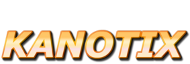Encrypted install
Wed, 09/28/2011 - 20:19 — acritox
How to install Kanotix into an encrypted LVM-volume:
This is an example installation, you may alter the partitioning, names, sizes, etc. to your needs:
Partitioning the System
usually you need two partitions:
- /dev/sdX1 (ext3)
Boot-Partition (not encrypted)
Size: at least 120 MB... 200MB should be enough - /dev/sdX2 (not formated)
encrypted LVM-Volume
Size: usually the available rest, at least 8 GB (root-partition + swap)
Encrypting the partition
cryptsetup -c aes-xts-plain -s 512 luksFormat /dev/sdX2 cryptsetup luksOpen /dev/sdX2 lukslvm
Creating the LVM volumes
pvcreate /dev/mapper/lukslvm vgcreate vgkanotix /dev/mapper/lukslvm lvcreate -L 1500M -n swap vgkanotix mkswap /dev/mapper/vgkanotix-swap lvcreate -l 100%FREE -n root vgkanotix mkfs.ext4 /dev/mapper/vgkanotix-root
Edit /etc/crypttab
look up the UUID of your crypto-partition using
blkid /dev/sdX2
and add it to /etc/crypttab:
echo lukslvm UUID=1234-YOUR-UUID-5678 none luks >> /etc/crypttabInstallation
- Start the installer from the menu (Kanotix -> Install Kanotix)
- At the "Select root partition"-step choose "advanced partition options"
- Set the mountpoint of /dev/mapper/vgkanotix-root to / and check ([X]) the automount-checkbox
- Set the mountpoint of /dev/mapper/sdX1 to /boot and check ([X]) the automount-checkbox
- Set no mountpoint for /dev/mapper/lukslvm, /dev/mapper/vgkanotix-swap and /dev/sdX2 and uncheck ([_]) the automount-checkbox
Boot
Reboot after you finished the installation. You will be asked to enter your passphrase. Type it in and press Enter, that's it.
- Login to post comments